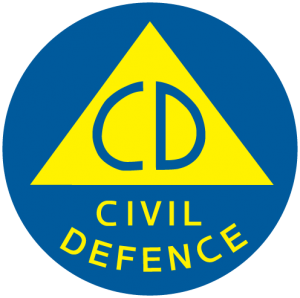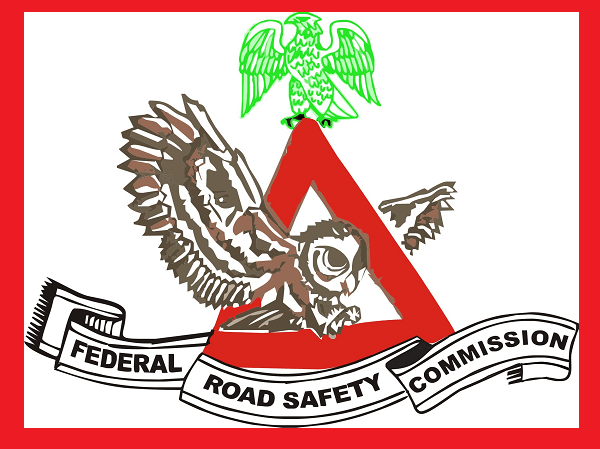How to Update NSCDC Profile on CDFIPB.careers Portal | portal open: the Nigerian Civil defence corps profile update portal is open now available to everyone who feels he or she has some correction to make before the shortlisting of candidates.
Are searching for where you can update your NSCDC profile? Do you know you can update your NSCDC profile after submitting the application? NSCDC have give room for candidates to update their profile so we are concerned to let you know.
The purpose of this post really is to guide you on how you can update your NSCDC profile in case you made mistakes during application submitting.
Nigerian Civil defence corps has find out that some applicant have no required height needed for job which is one of the reasons for NSCDC profile update.
Recommended: NSCDC Shortlisted Candidates 2020/2021 PDF | www.nscdc.gov.ng
- NIS shortlisted candidates for 2020/2021
- Npower salary today march, 2020 and latest update on recruitment
- Nigeria Immigration Service Recruitment Past Questions and Answers PDF file
- NSCDC Shortlisted Candidates 2020/2021 PDF | www.nscdc.gov.ng
- Nigerian Navy Recruitment 2020/2021 Application Form Portal | www.joinnigeriannavy.com
- IKEDC Recruitment 2019/2020 Application Form | How to Apply
- Shell Regional LiveWIRE Nigeria Programme 2019
- Guinness Nigeria Undergraduate Scholarship Scheme 2020 & How to Apply
- Dangote Group Recruitment 2019/2020 Form & How to Apply
- Download EFCC Past Questions and Answers PDF for Screening exercise and aptitude test .
- NCC Recruitment 2020/2021 Application Form Portal | www.ncc.gov.ng
- Nigerian Prisons Service Past Questions and Answers | PDF Download here
- National Population Commission Recruitment 2020/2021 Application form Updates Portal.
- Nigerian Air Force DSSC Past Questions and Answers PDF available for Download
- CBN Past Questions and Answers | Central Bank of Nigeria CBN Recruitment Past Questions
- Nigerian Prisons Service Past Questions and Answers | PDF Download here
- NDLEA Recruitment Past Questions and Answers Download Up to Date here
- NDLEA Recruitment 2020/2021 Application Form Portal | www.ndlea.gov.ng
- FRSC Past Questions and Answers – Download Up to Date available here
- Oyo State TESCOM Past Questions and Answers PDF Download here
This instructions were given by the Nigerian Civil defence corps authority for all applicants to updates their profile and filter out challenges faced by the applicant. Many applicant are finding difficult to log in to the NSCDC recruitment portal
Related: Civil Defence Past Questions and Answers 2020/2021 Available | Download PDF Here | NSCDC Past Questions & Answers
- Download Civil Defence Guarantor Form PDF 2020/2021 | NSCDC Referee Form
- NSCDC Shortlisted Candidates Names 2019/2020 For Screening | Check Full List Here
- Nigerian Army Recruitment Past Questions and Answers | Download here Now
- Oando plc recruitment 2020/2021 application form portal | apply here successfully
- ICRC Recruitment 2020/2021 application form online Apply here
- ActionAid Nigeria Recruitment 2020/2021 Apply Here
- INEC Recruitment Closing Date for 2020 Online Registration portal
- CBN Recruitment 2020/2021 Latest Application form Updates Portal.
- NIMASA Recruitment 2020/2021 Latest Application form Updates Portal.
- How to Reprint JAMB Exam Slip 2020/2021 and more updates
- AMACON recruitment portal 2020/2021 application form | www.cac.gov.ng
- How to apply FFS Recruitment 2020/2021| www.fedfire.gov.ng
- How to Print Nigerian Customs Service Examination Slip 2020 Guide
- NNPC Recruitment Exam Past Questions & Answers PDF 2020/2021 | available for Download
- Federal fire service recruitment 2020/2021 application form | www.fedfire.gov.ng
- FCSC Recruitment 2020/2021 news and Current Updates Today
- sars-recruitment-application-portal-2020-www-npf-gov-ng/
- NYSC Mobilization Timetable 2020 Batch A Is Out check it here
- NCC Recruitment 2020/2021 Application Form Portal | www.ncc.gov.ng
- SON Recruitment Application Form 2020/2021 Portal | www.son.gov.ng
Do you know what is NSCDC number or application number?
- The NSCDC Application Number gives candidates access to successful login and update their profile and also check if they have shortlisted.
- Please note: The reference number on the acknowledgement slip you printed after successful submission of your application during the last recruitment exercise held in August 2019 is the same as your APPLICATION NUMBER. Example of what the Application Number should look like: NSCDC-2019-Unique Number, e.g NSCDC-2019-XXXXXXX.
How to Update NSCDC Profile on CDFIPB.careers Portal.
Step 1 – Log onto the NSCDC Recruitment Portal: www.cdfipb.careers
Step 2 – Enter your Email address in the first column, and your Unique application number / reference number in the second column.
Step 3 – Proceed to Sign in and you will be able to view your profile. After a successful login, you will be able to see the relevant information that needs to be updated such as:
-
- NYSC discharge certificate number and year acquired
- O’level and year acquired
- And other relevant informations needed.
more information:
Note: Failure to complete these updates, will lead to automatic disqualification. All applicants who have their correct details but can’t log in due to the Error Message on the Portal are to exercise patience as this is currently been worked upon by the Agency.
The NSCDC portal will close on the 19th of March, 2022.
Having Issues Logging into Cdfipb.careers Portal?
In case you are facing any challenge to login to the Civil Defence recruitment portal (https://cdfipb.careers), let us know through the comment section below.
Also:
- nigerian-army-recruitment-application-form-portal-www-naportal-com-ng
- state-security-service-recruitment-2020-2021-application-form
Finally, you are advised to share this article to your friends and family members using the share buttons provided on this page to inform others. You might not know who will like to get this information. So please, share now.