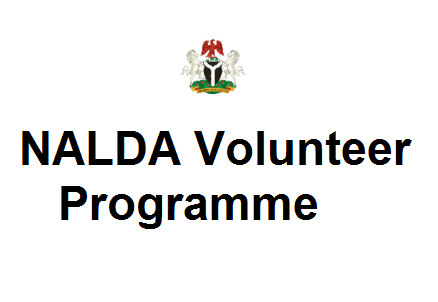- How Can I Login to NPower NASIMS Portal to Update my Profile?
- How can I Take my NPower Batch C Assessment Test on the NASIMS Dashboard?
- Why is my Email Address saying Account not found on NASIMS Login Portal?
- What is the procedure for NPower Batch C Applicant Test?
- Why am I not getting the NASIMS Forgot Password Link when I enter my Email Address
- How can I know if I have been shortlisted or Deployed on the NASIMS Portal?
Did you Apply N-POWER batch C? Are you looking for NPOWER NASIMS Portal or you need guidelines on how to Login to NASIMS portal to Update your Profile, Take Test and Get Deployed Successfully? If yes, this post is for you.
This post will guide you on nasim portal, how to update your profile and many more. Make sure you read
We have received numerous requests from NPower batch C applicants, looking for legit information on how they can login to the NASIMS portal to reset password, update their Profile and take their NPower test for deployment.
Questions like;
- How can I Login to NASIMS Portal to Update my Profile?
- How can I Take my NPower Batch C Assessment Test on the NASIMS Dashboard?
- Why is my email saying Account not found on NASIMS Login Portal?
- What is the procedure for NPower batch C Applicant Test?
- Why am I not getting the NASIMS Forgot Password link when I enter my email Address?
- How can I know if I have been shortlisted or Deployed on the NASIMS application portal? Etc.
Above are the questions we have received so far from Npower batch C applicants who wants to Login to their NASIMS Dashboard to update their profile and take test for shortlisting.
The portal for NASIM is https://nasims.gov.ng it is on this portal that you will update your profile.
If you’re among the NPower batch C applicants facing this problem, please worry no more because we have all the answers to your questions here.
First, we will start by answering the questions above one after the other.
READ ALSO: NPower Test Questions And Answers for Batch C Applicants via www.nasims.gov.ng Test Portal
How Can I Login to NPower NASIMS Portal to Update my Profile?
To login to your NASIMS Dashboard or Portal to update your NPower batch C profile, please carefully follow the guidelines here;
Visit: www.nasims.gov.ng to update your NPower batch C Profile, take test and subsequently carry out other process.
For first time login, recover your password using the underlisted procedures:
- Click on login
- Use the “Forgot Password” Option
- Enter your N-POWER application email
- Click on “Send Link”
- Check your mail and follow the instructions to reset your password.
Note, you won’t be able to login if you didn’t provide the correct email address you used during your NPower batch C registration.
After successful reset of password, please login to update your records.
Please make sure your records are fully updated on the NASIMS Dashboard before taking the test.
READ ALSO: N-POWER NASIMS TEST PORTAL: All You Need to Know Before You Start Your NPower Batch C Test
How can I Take my NPower Batch C Assessment Test on the NASIMS Dashboard?
To take your NPower batch C Assessment Test, please click at the Test link located at the top right hand side of your NASIMS profile or Dashboard.
Why is my Email Address saying Account not found on NASIMS Login Portal?
If you get a response like Account Not Found on the NASIMS Login Portal, it means you weren’t shortlisted or the email address you entered was not associated with the one you used during your NPower application.
What is the procedure for NPower Batch C Applicant Test?
Starting your NPower batch C Test is very easy and stress free. All you need to do is to click on the Test button at the top right hand corner of your NASIMS Dashboard.
Once the NPower batch C Test portal opens, click on start test.
Remember, the NPower batch C test is time base and you are expected to answer 20 questions in 10 minutes.
Note the following;
- Test cannot be retaken after submission
- You cannot skip any question
- Every question is allotted equal score
- If you are timed out after the third attempt without submitting, you will not be able to take the test again.
Why am I not getting the NASIMS Forgot Password Link when I enter my Email Address
If you click on forgot password on the NASIMS Login Portal and you get a response that your password reset link has been sent to your email address but you didn’t get the password reset link in your email immediately, please don’t panic, sometimes it takes up to 30 – 1 hour before it arrives your inbox.
How can I know if I have been shortlisted or Deployed on the NASIMS Portal?
To know if you have been Deployed as Npower batch C beneficiary, kindly click on the deployment button on your NPower NASIMS profile.
If you have not been Deployed, you will get a response saying;
“Dear …….., you have not been deployed yet”.
You have not being deployed yet. Please check back for the deployment information after deployment date has been set.
But if you have been Deployed, you will get a response like;
Congratulations:
Dear ……., you have been deployed as Npower Batch C Beneficiary.
If you have any questions concerning Npower batch c recruitment portal, selection test, portal login, assessment test date and portal for update let us know in the comment section below.