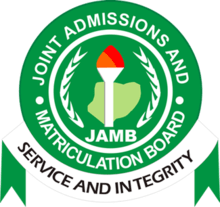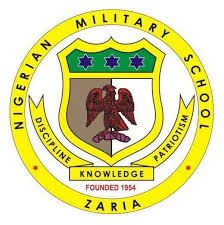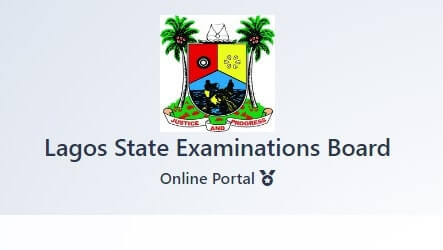How to check MAUTECH result | student login portal Mautech.safrsms.com: Are you a student of MAUTECH and want to check your result? MAUTECH result checking portal is what I will discuss here and How to check your results.
MAUTECH SRMS student portal is where you can successfully check for your semester result, payment of tuition fees acomodation and course registration as well.
Recommend:
- ADSU Post UTME / Direct Entry Form 2023 Session Screening Application.
- TASU Post UTME/DE Form and online Screening Details, 2023
- Unilag post utme result 2023| how to check unilag post utme screening result
- NWU (YMSUK) Post UTME Screening Form 2023 | See Date and Requirement
- DELSU Post UTME Form 2023 is Out | See Screening Date
- ABU Zaria Postgraduate Admission for 2023 Academic Session
- FUWUKARI Admission List 203 | Check All FUWUKARI Admission Batches Here [PDF]
How to check MAUTECH result ( Semester result checker)
- Visit this link https://mautech.safsrms.com/#
- Provide your ID number (matric number) and password in the field marked username and password
- Click on log in and wait for some second.
- A dashboard containing your results will show.
- Click on view results and your results will be available for you
Related:
- Modibbo Adama University of Technology MAUTECH Pre-Degree Admission Form 2023/2024
- Check MAUTECH admission list for 2023 academic session
- MAUTECH cut off mark for Medicine and Surgery, Biochemistry, Pharmacy, Nursing science, Engineering and Cutoff marks for all courses.
- MAU UTME/DE portal reopen for 2023 online Registration screening
- Mautech recruitment 2023 application form portal
If you are having challenges on checking The results then let’s know where exactly you finding difficult.
How to recover your password if you forgot
However, sometimes you may forget your password in this click on forgot password and provide your ID number in field that show up, a link will be sent to your email address to reset your Password. The link expires after 24 hours.