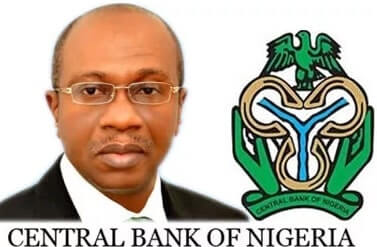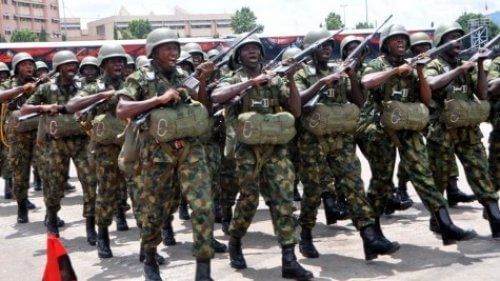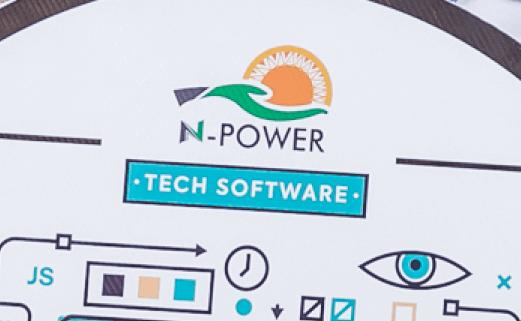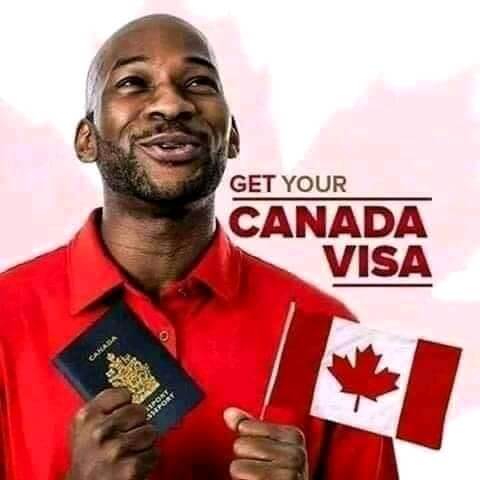Link NIN to SIM: How To Link NIN to Your Phone Number On MTN Network
This article has all you need to know about how to link NIN to SIM. All you need is to follow the instructions stated below and everything you want to know about this process that is not in this post use the comment section telling us your difficulties.
More:NIMC Registration form 2020 Application portal |www.nimc.gov.ng
Linking NIN to SIM is not difficult as you might have thought you can do using the USSD code or internet but all the procedures will outline so don’t worry much only read to the end.
This announcement which was made by the mobile telecom giant comes just days after the announcement by NCC. Follow the steps below to link yours before the expiration of the deadline;
More on the blog:
- INEC Recruitment 2020/2021 Application Form Portal | www.inecnigeria.org
- SMEDAN Recruitment 2020/2021 Application Form Portal | www.smedan.gov.ng
- Nigerian Navy successful candidates | check Nigerian navy shortlisted candidates list here
- NIS Shortlisted Candidates PDF 2020/2021 | Immigration Recruitment shortlist
How to link NIN to SIM using USSD code (mtn)
To do this using USSD code just dial *785#
How to linking NIN to SIM online (mtn)
If this doesn’t work out for still try another processs online as follows:
1. Visit www.mtnonline.com/nim/ A notice stating that “This is solely for the purpose of collating NIN pending when verification of the submitted NIN is completed through NCC/NIMC”
2. Nevertheless, proceed to fill the form, requesting your names, phone number, NIN, and email address.
3. After submission, an OTP will be sent to your phone to complete the proc
NOTE: Something to note when you Link NIN to SIM online is that NINs submitted here will be received as unverified, pending validation against the NIMC database. This means you may be required to re-validate this information in person, in the future.
Moreover, this process was to last just for two weeks but latter extended to 10 weeks so you have limited time to link NIN to SIM hurry up and get that done now.