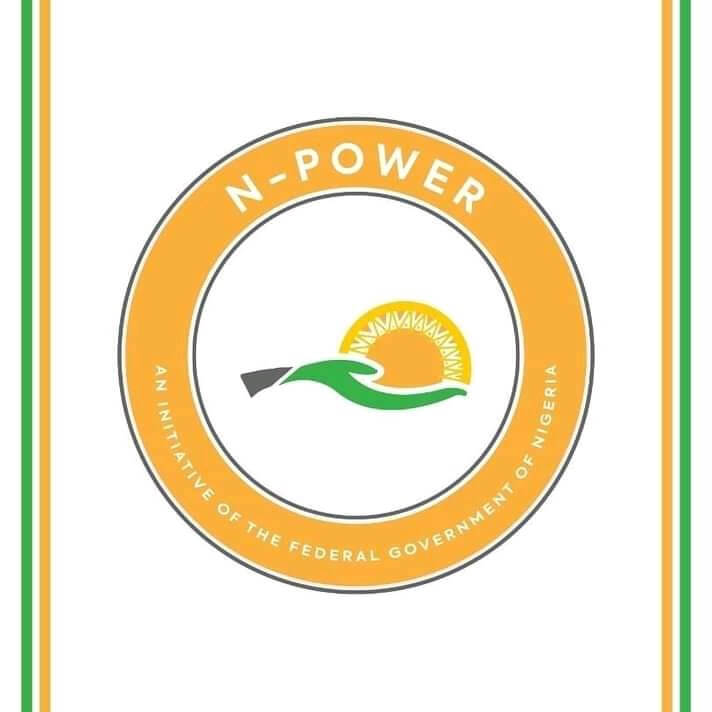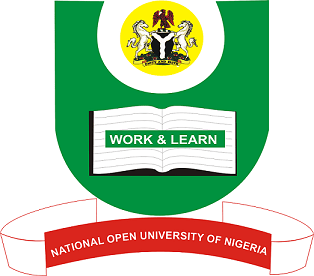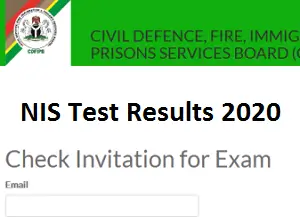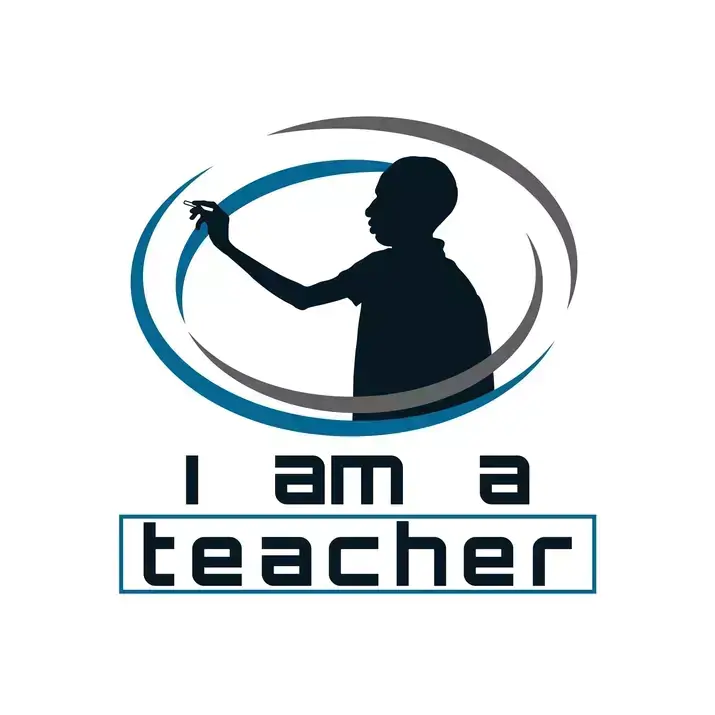How to Check Npower Batch C Deployment Status via Nasims Portal 2023 posting letter
How can I check my Npower batch C deployment status?. How can I know whether I have been deployed?
This post will teach you how to check your npower deployment status and how to print the deployment letter on nasims portal.
To check Npower Batch C Deployment Status is very simple and easy. however, if you don’t know how to find out whether you have been deployed or not, this post is highly recommended.
You can know whether you have been deployed and also where you have been deployed to. Deployment letter can also be printed on the NASIMS portal which is to be taken to the Place of Primary Assignment (PPA).
So the main questions on the minds of Batch C applicants right now are” how can I check the Npower Batch C deployment status”? This article meant to look into this question and provide the step to see your deployment status. How can I print my deployment letter?
RECOMMEND:
- NPower NASIMS Login Portal for Batch C Applicants Assessment Test www.nasims.gov.ng
- Message Of Invitation from Npower, Applicants Kindly Check Your Email For This Invite-
- NPOWER NASIMS Portal: How to Login, Update Your Profile, Take Test & Get Deployed Successfully for N-Power Batch C Applicants
- Nirsal AGMESIS Loan Application Portal | How to Apply www.agsmeisapp.nmfb.com.ng
- NIS recruitment closing date | www.immigrationrecruitment.org.ng
- NOYA Application Portal | How to Apply www.noya.ng for Nigeria Online Youth Assembly (NOYA)
- Survival funds shortlisted candidates 2023| How to check www.survivalfund.ng
- NDLEA shortlisted candidates for 2023/2024| www.ndlea.gov.ng/shortlisted candidates
- NDLEA Recruitment 2023/2024 Application Form Portal | www.ndlea.gov.ng
- Npower batch C test login portal is open 2023 | https://nasims.gov.ng naims portal login
How to check Npower Batch C deployment status
- You will first log to NASIMS Portal @
- Visit, https://www.nasims.gov.ng
- With your username or email address and password you should log in to your dashboard
- Once your deployment status is out you will see it once you click on the ‘Deployment’ button at the top side of your NASIMS profile.
- Once clicked on the deployment button, your N-power deployment status will display.
Note: if you have been deployed by the Npower team then you should get a message very similar to this below:
Congratulations!!! Dear [Applicant’s Name],
you have been deployed as N-power Batch C Beneficiary.
Did you get the above message? If you didn’t get it then you should get a message like the one below. Which means you have not been deployed yet.
“Dear [Applicant’s Name], you have not been deployed yet.
Please check back for the deployment information after deployment date has been set.”
All you have to do is to wait and check back again. Npower beneficiaries will be deployed in batches. So a single check should not discourage you to keep checking from time to time.
Npower will consider an applicant with a high score first.
Let us know in the comment section any questions you about npower deployment.